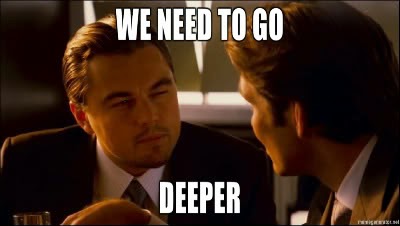Including Java agent in standalone Spring Boot application
Recently at DevSKiller.com we've decided to move majority of our stuff to simple containers. It was pretty easy due to use of Spring Boot uber-jars, but the problem was in NewRelic agents which should have to be included separately. That caused uncomfortable situation so we decided to solve it by including NewRelic agent into our uber-jar applications. If you also want to simplify your life please follow provided instructions :) At first we have to add proper dependency into our pom.xml descriptor: <dependency> <groupiId>com.newrelic.agent.java<<groupId> <artifactId>newrelic-agent</artifactId> <version>3.12.1</version> <scope>provided</scope> </dependency>